LMS reporting errors that can affect your L&D budget
Long ago, traditional training metrics were assessment scores and survey results reported manually, making it difficult for your L&D team to sift through the data and gain actionable insights. But LMS’s reporting capabilities have changed all that: if you find the right platform and know-how to mine the Big Data. Our eBook, Making the Most of Your L&D Stats: Finding the Right LMS with Reporting Can Help You Choose the Ideal System and Track Your Training Program.
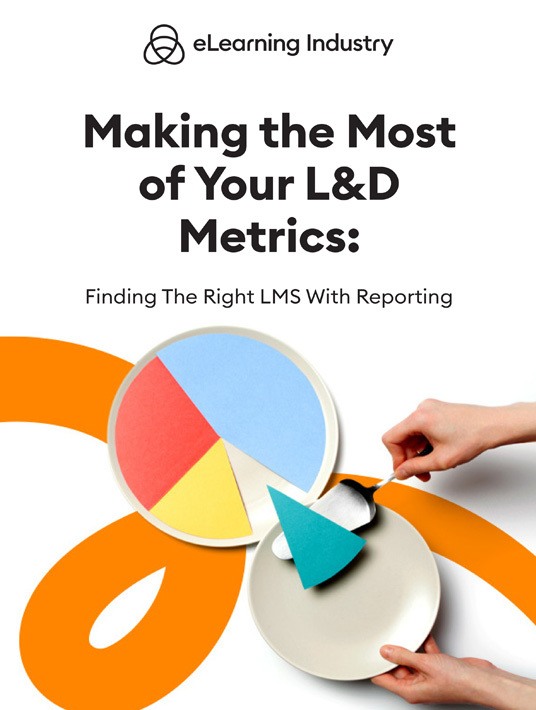
eBook release
Get the most out of your L&D metrics: find the right LMS with reporting
This eBook can help you choose the ideal system for your business needs and track your training program.
The importance of finding an LMS with robust reporting functionality
You have decided to invest in online training software to not only reduce costs but also measure employee performance. Your team now has access to in-depth analytics they can use to customize content and increase ROI. Unfortunately, there are still pitfalls to be aware of. The ones that can diminish your oversight and lead to a pile of big data gathering dust (rather than fueling continuous L&D improvements). Here are the top LMS reporting errors that take a bite out of your budget and how advanced features (in combination with our eBook) can help you avoid them.
3 top LMS reporting mistakes that take a toll on your L&D budget
1. Big data without foundation
The quality of the data is key. Your LMS may allow you to collect large amounts of information, but it will serve no purpose unless it aligns with your goals. Unless it helps you zoom in on team members who need extra support or detect weaknesses in your course design. One of the biggest reporting errors is the focus on quantity versus quality of the analyses. Clarify your goals and results, then use custom reports to focus on niche metrics connecting the dots between practice and eLearning.
2. Lack of Accessibility (or Awareness)
The system generates reports that have the potential to transform your training initiatives. But they don’t reach the right people at the right time. An LMS with reporting schedule ensures that relevant employees receive the metrics they need to take action. For example, the sales manager gets a weekly report in his email inbox or it is pinned to his personal dashboard. As a result, they see their top performer decline and have to retake their annual certification. You should also inform employees of the reports they have. They may not even realize that your system has these built-in diagnostics or how to access them.
3. No balance between macro and micro stats
You have to look at the big picture without overlooking individual achievements. LMS user groups allow you to track employee performance as a whole. For example, whether your customer service has completed the certification course. However, this should not replace individual analysis. Everyone has a role to play and must be accountable for their own development. But sometimes they also need some guidance. This is where role assignment features come into play. This allows you to indicate who receives which curriculum (activities, JIT resources, etc.). They receive personalized training resources and you can generate role-based reports to measure engagement.
How to get the most out of your L&D metrics with the right LMS
Your L&D department is responsible for monitoring the effectiveness of online training and maintaining the content. However, reporting tasks also trickle down to other members of your organization, such as managers who have to measure the progress of interns. Even new hires need access to personalized reports to identify problem areas. As such, you need robust reporting features to hold everyone accountable and give them tools for change. Armed with powerful (and customizable) analytics, they can take on any challenge and understand the stats!
Aside from signing up for every free trial or demo, it’s hard to know which platforms meet your reporting requirements. There are shortcuts to select the best tool and use it to manage employee performance and streamline L&D efficiency. Our eBook gives you tips on how to analyze and apply the data from your custom report generator.
Conclusion
Finding the right LMS with a custom report generator is usually the hardest part because there are so many solutions to choose from. U.S online address book features the best learning management systems with robust reporting. See what other users have to say about the UX and evaluate the pros and cons of an insider’s POV. The listings also include a detailed list of product features so you can increase certificate management, customization, and other critical selling points.
Download the eBook Get the most out of your L&D metrics: find the right LMS with reporting to take full advantage of your eLearning data.

