
According to a new report, Samsung is expected to launch the One UI 5.0 beta app sometime in July. One UI 5 will be based on the latest Android 13 update, and it is expected to roll out on suitable devices sometime in October, such as the Galaxy Z Fold 3, Z Flip 3, Galaxy S22, S22 Plus and Galaxy S22 Ultra flagships. We have a list of devices that One UI 5 should support, and here are the top five features we’re most looking forward to in the upcoming software update.
SamMobile reports that Samsung is expected to release the public beta for One UI 5.0 in the third week of July. This means that it may be a month before One UI 4 is released to the public beta testers. The official One UI 5.0 update could be deployed to suitable devices sometime in October and before the end of the year – if all goes according to plan.
These devices are expected to support One UI 5
These Galaxy smartphones and tablets should receive One UI 5 based on Android 13 in the near future (via SamMobile). Please note that none of these devices have been confirmed, and the list may change:
Galaxy S Series
- Samsung Galaxy S22 Ultra
- Galaxy S22 +
- Galaxy S22
- Galaxy S21 FE
- Galaxy S21 Ultra (LTE / 5G)
- Galaxy S21 + (LTE / 5G)
- Galaxy S21 (LTE / 5G)
- Galaxy S20 Ultra (LTE / 5G)
- Galaxy S20 + (LTE / 5G)
- Galaxy S20 (LTE / 5G)
- Galaxy S20FE (LTE / 5G)
- Galaxy S10 Lite
Galaxy Note Series
- Galaxy Note20 Ultra (LTE / 5G)
- Galaxy Note20 (LTE / 5G)
- Galaxy Note 10 Lite
Galaxy Z Series
- Galaxy ZFold 2 5G
- Galaxy ZFlip
- Galaxy ZFlip 5G
- Galaxy ZFold 3
- Galaxy ZFlip 3
Galaxy A Series
- Galaxy A73
- Galaxy A53
- Galaxy A33
- Galaxy A71 5G
- Galaxy A71
- Galaxy A51 5G
- Galaxy A51
- Galaxy A52
- Galaxy A52 5G
- Galaxy A52s
- Galaxy A72
- Galaxy A Quantum
- Galaxy Quantum 2
- Galaxy A03s
- Galaxy A12 Nacho
- Galaxy A32
- Galaxy A32 5G
- Galaxy A22
- Galaxy A22 5G
- Galaxy A23
- Galaxy A13
- Galaxy A03
Galaxy M Series
- Galaxy M42 5G
- Galaxy M12
- Samsung Galaxy M62
- Galaxy M22
- Galaxy M31
- Galaxy M32
- Galaxy M32 5G
- Galaxy M52 5G
- Galaxy M33
- Galaxy M23
Galaxy F Series
- Galaxy F42 5G
- Samsung Galaxy F62
- Samsung Galaxy F12
- Samsung Galaxy F22
- Samsung Galaxy F23
Galaxy Xcover Series
Galaxy Tab Series
- Galaxy Tab S8 Ultra
- Galaxy Tab S8 +
- Galaxy Tab S8
- Galaxy Tab S7 + (LTE / 5G)
- Galaxy Tab S7 (LTE / 5G)
- Galaxy Tab S7 FE
- Galaxy Tab S6 5G
- Galaxy Tab S6 Lite
- Galaxy Tab A7 Lite
- Galaxy Tab A8 10.5 (2021)
Better Support for Material You

One UI 4 introduced Material You-based interface changes, but it did not feel like Samsung had implemented it perfectly. The material you changed applied to most UI elements, and although I was glad that Samsung did not apply a similar interface to the Pixel’s layout, it felt like it was half-baked and incomplete. In One UI 5, I hope these changes can be applied better and more noticeably.
Big screen optimizations
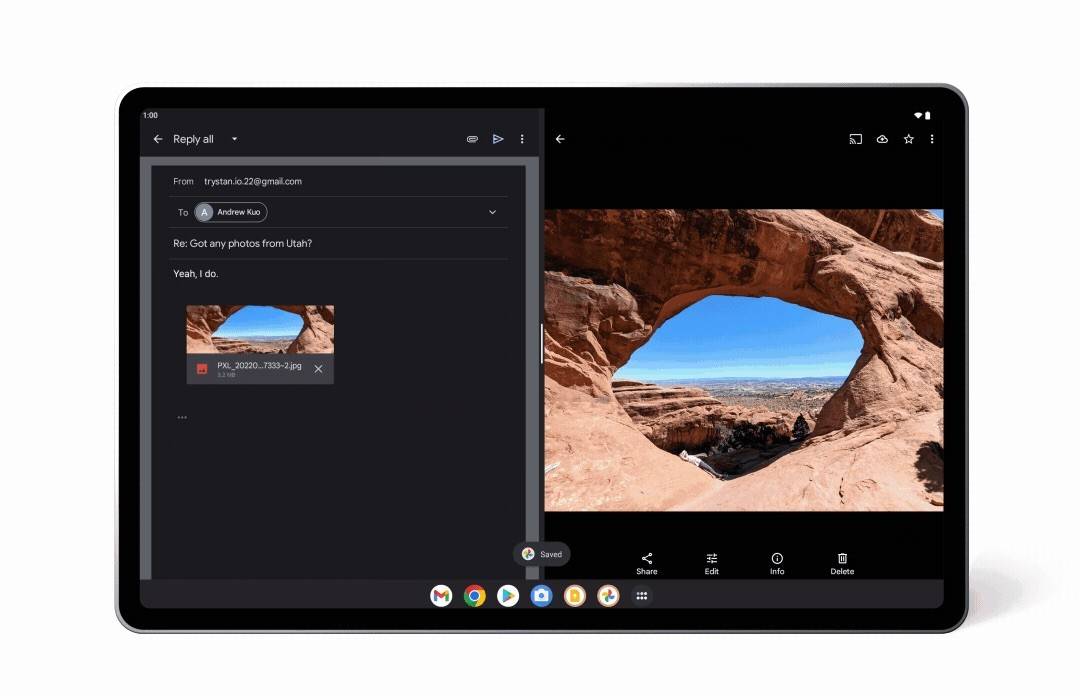
One UI 4 is the best platform for foldable devices, and as a Galaxy Z Fold 3 user, I’m excited to see what Android 12L and Android 13 will bring to the table to correct existing bugs in third-party applications. There are still many applications out there that do not optimize their layouts properly on folding devices and tablets, and I look forward to seeing the new optimizations for these devices.
It also looks like the Galaxy Z Fold 4 will have a slightly larger aspect ratio, making the internal and external screens more user-friendly. Hopefully this will reduce the cut-off elements in some applications, and the software will better accommodate the screen to properly resize the UI elements.
Improved notification control
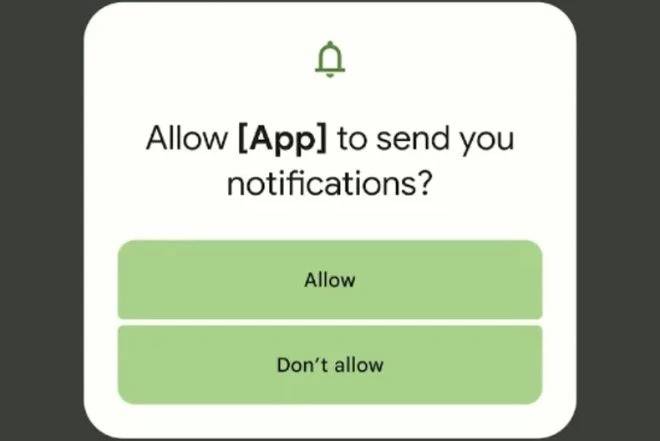
Android still manages notifications better than iOS, and the controls and features have improved significantly over the years. Android is still ahead of the curve, and I’m excited to see a simplified interface to manage apps and allow you to send notifications.
Whenever I download an application or a game from the Play Store, I often grab the phone and look at the spam notifications that some of these applications send after a few hours. I usually disable the notifications for those applications, or uninstall the applications – depending on how intrusive they feel and act. Android 13 will pop up when you open an app and ask if you want to enable or disable notifications, simplify the process and remove the headaches.
Language setting per application
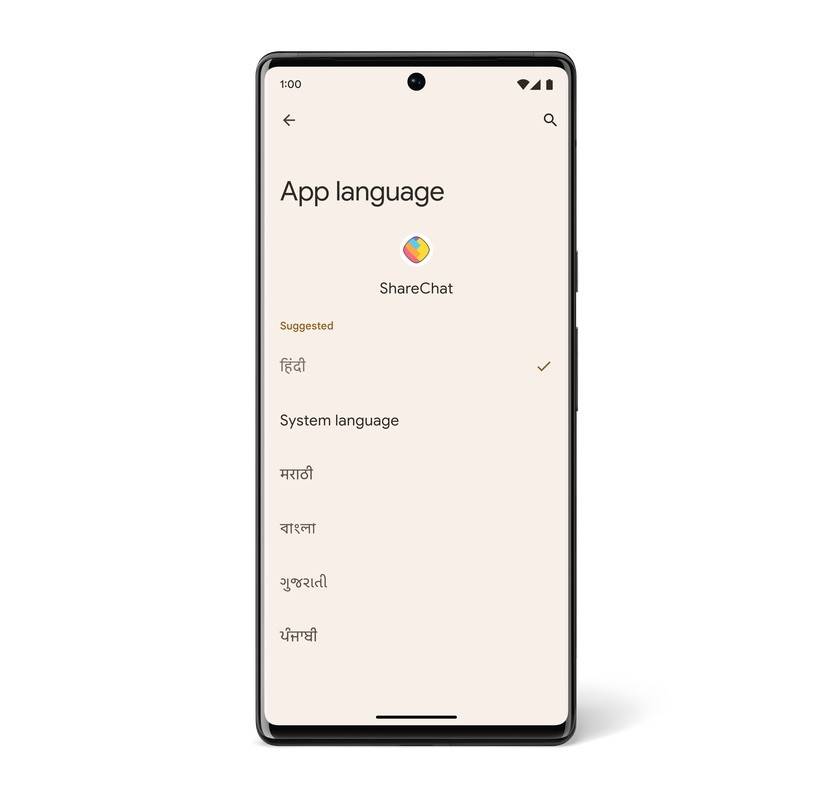
As someone who understands the struggle to learn a new language, I know what it feels like to use applications written in different languages. I have many friends and family members who do not speak English, and having the option to change an application’s setting can make troubleshooting easier.
Some applications are also not written in English, and it would be nice if these applications could automatically translate the UI elements and text into a language set by default on the device. This can reduce the need to switch languages on an application basis and simplify the experience for non-tech savvy users.
New Media PlayBack UI

The Media Playback interface has received major improvements over the past two years, and Google seems to be making even more changes to Android 13. In the new version of Android, the media player will show an animated wave while playing music, making it easier to see the track being played. The current media playback interface on Samsung devices is excellent, making it look nicer and easier to see.
The album cover will also appear on the media player, enhancing the aesthetics and overall feel of the user interface. I’m a big fan of these changes, and hope Samsung decides to transfer them to Samsung devices.
