Assistive technology in e-learning platforms
The unforeseen pandemic had caused the world to go into lockdown. It had the worst impact on the education sector. After the pandemic, the use of eLearning platforms has increased. This global industry has grown 900% globally since its inception. In 2020–2021, the number of students ages 3–21 receiving special education under the Education for Persons with Disabilities Act (IDEA) was 7.2 million. So nearly 7.2 million students need assistive technologies to be included in the available eLearning platforms. So to be inclusive and provide equal educational opportunities for all, there are certain features that a Learning Management System (LMS) must have. Let’s take a look at what types of learning difficulties children may face and how certain features in LMS platforms can help overcome them:
1. Listen
Students with hearing disabilities find visual learning styles helpful. The video lectures offered by the eLearning platform, with additional features such as subtitles/subtitles, are a plus for these children. Closed captioning is an important means of helping people who are deaf or hard of hearing access media. With the help of AI technologies, it is possible to transcribe even the real-time live session in real time! Transcribing / captioning video lectures, slides, online PDF books and other interactive content that a learning management system provides is very helpful for students with special listening needs.
2. Read
Students with disabilities such as dyslexia have difficulty reading and writing coherently. Dyslexia is a learning disability that involves difficulty reading due to problems identifying speech sounds and learning how they relate to letters and words (decoding). Dyslexia, also called a reading disorder, affects parts of the brain that process language. One of the cool things about technology today is that it enables more personalized learning experiences to help children who have dyslexia or other conditions that make them learn differently. For example, technology like Dragon Speak helps dyslexic students “write” their papers with their voice so their answers aren’t limited by their spelling skills. In addition, they can learn through audiobooks, rather than slowly moving through printed text.
3. Writing
Students with physical disabilities who need a writer, or students with writing disabilities such as dysgraphia, need features that help them write. For students with disabilities that prevent them from using any manual input device, speech-to-text technology has become a reliable alternative. By integrating speech-to-text devices, LMS platforms help students write their assessments or exams without the need for a writer. And for students with writing disabilities such as dysgraphia, there is special software like Ginger that has several additional features such as word prediction, sentence reformulation, TTS function and a personal trainer to avoid mistakes made before.
4. Students with visual challenges
Integrating personalized PCs for visually impaired students plays a vital role in providing them with a quality education. For example, BrailleNote Apex is a kind of PC for people with visual impairments. It doesn’t have an LCD screen, but there’s a braille display with raised buttons so readers can feel them. There is 8GB of internal memory, two USB ports, a card reader, a GPS receiver, a WiFi router, etc. It has almost all the functions used by ordinary users, so it is an indispensable device for people with disabilities. eyesight. Integrating learning management systems with such personalized PCs helps visually impaired students access quality education just like any other student.
5. Students with autism
Students with autism have difficulty focusing. An autism-related case study found that wearing Google glasses significantly helped children with autism understand the moods of others. In addition, eLearning platforms allow students to study at their own pace. This is a huge benefit for students with autism as they can study at their own time and pace.
Conclusion
Social and cultural barriers and unequal opportunities in access to quality education remain some of the most serious problems facing national education policies. But use eLearning platforms, equality in education and quality education for all can be achieved. Considering children with special educational needs when designing eLearning platforms and integrating assistive technology is important for a socially responsible individual. Because LMS platforms are flexible, it is very easy to integrate the tools that may be needed for teaching children with special educational needs.
Read further:
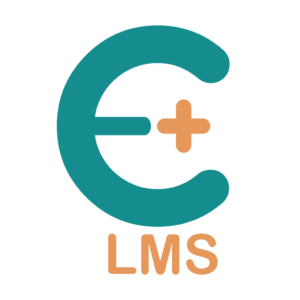
ExpertPlus LMS
Expert Plus LMS is a customizable and ready-to-use open source LMS. It is easy to use and integrates seamlessly with third-party platforms and plugins. The LMS is designed with all the tools you need to launch an online education platform.
Originally published on www.bsetec.com.
