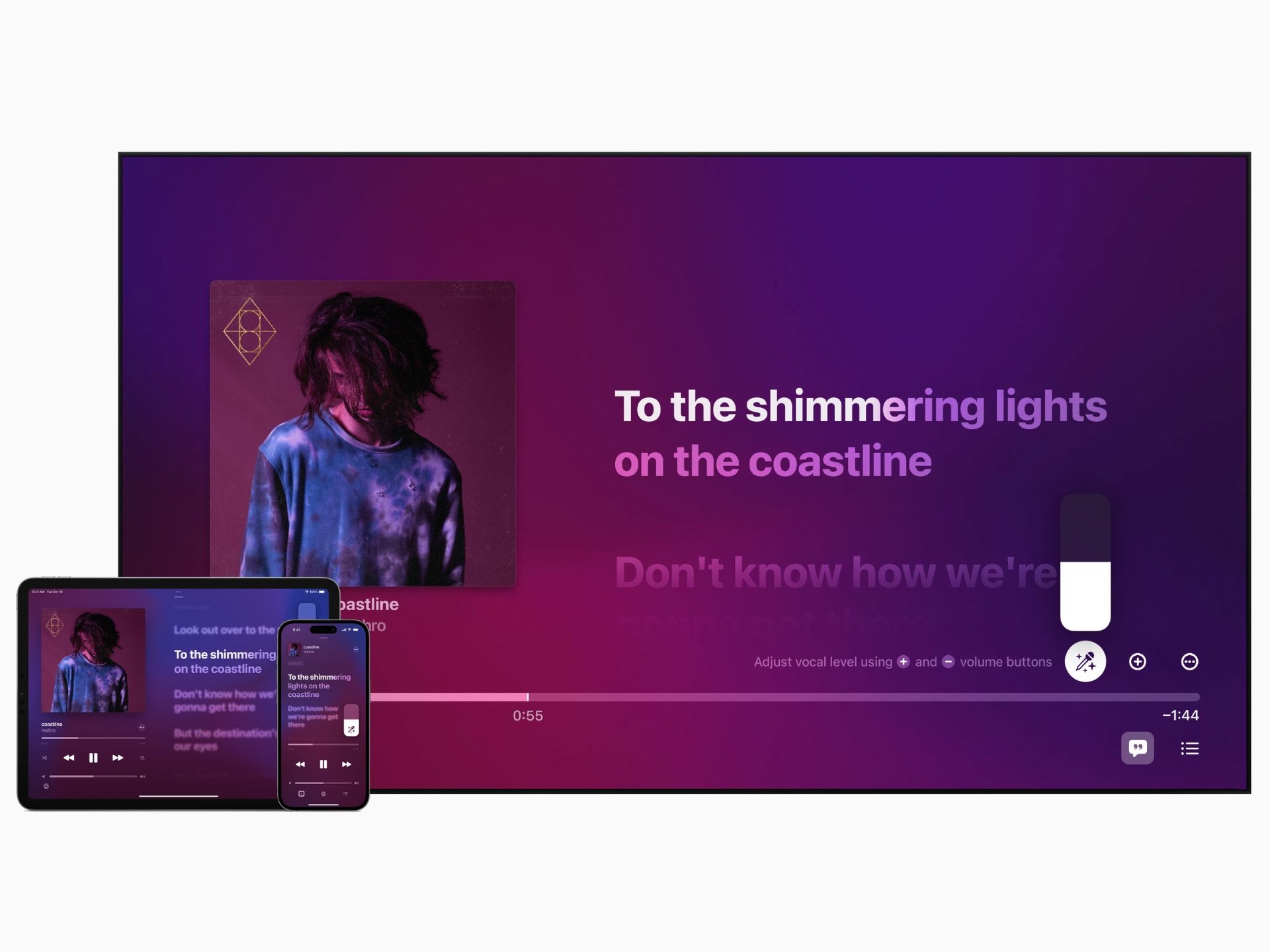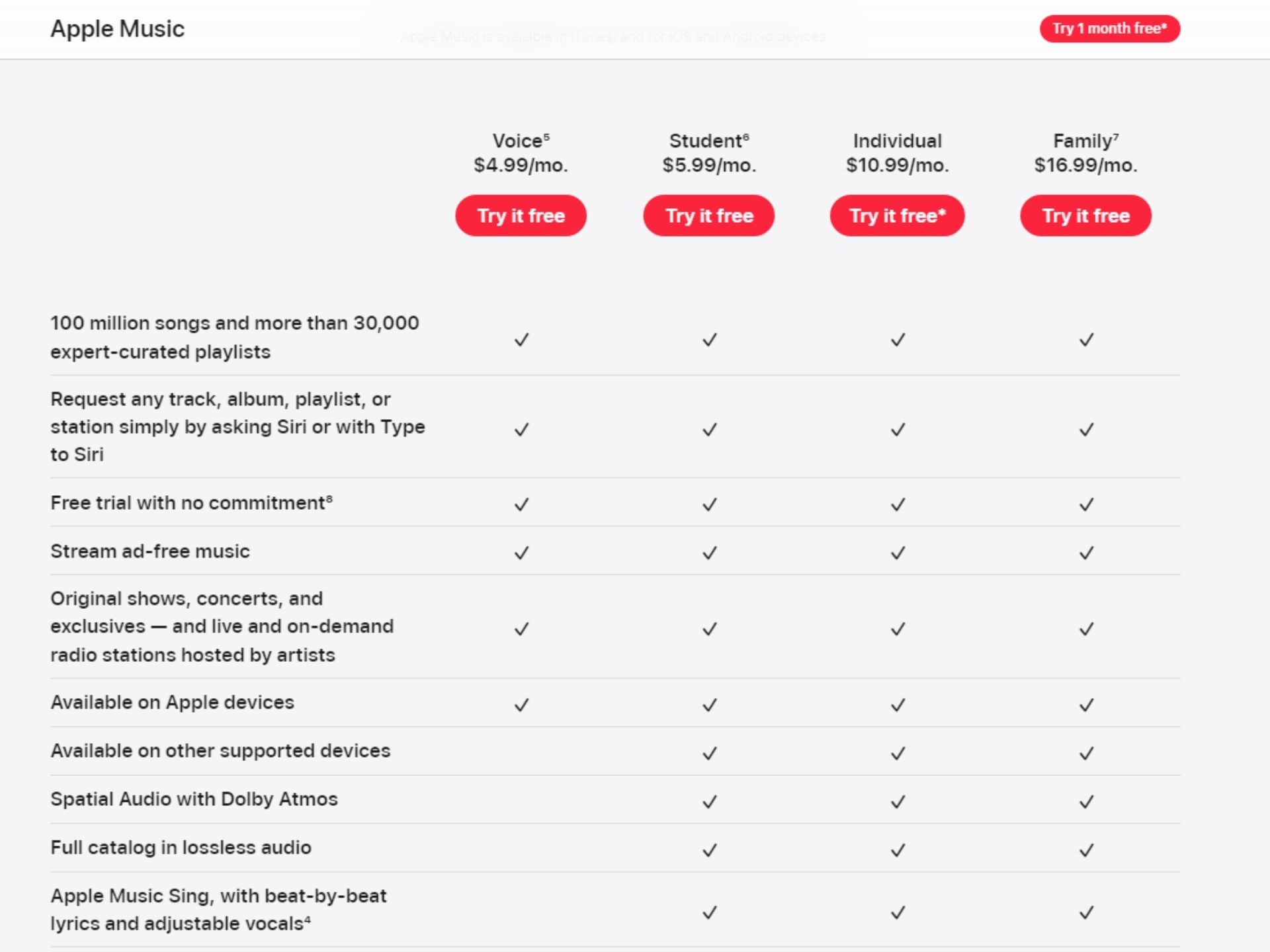An in-home karaoke experience built into your iPhone, iPad and Apple TV. Here’s how to use it.
In addition to the launch of iOS 16.2, Apple has introduced several new features. While Advanced data protection for iCloud backups has received the most attention, Apple Music Sing is one of those additions that not many people have been asking for, but will definitely make for a fun experience, especially if you’re into karaoke. Here we take a look at what the feature offers and how you can use it.
What is Apple Music Sing?
With Apple Music Sing, you can sing along to most songs on Apple Music with real-time lyrics and adjustable volume for vocals. In fact, you have access to an extensive music catalog that allows you to take any position you want in the song, be it the lead or backup singer. You can also play duets with friends and family.
In terms of visuals, Apple Music Sing has animated lyrics with different styles for primary and backing vocals, so you can get the right timing while singing.
There also is a Duet Display for when there are multiple artists in a song. You get to see their lines on either side of the screen, making it easier to decide who will sing which line.
When Apple Music is in use, the vocals are not completely removed from the song, only the volume is significantly reduced. It also disables Dolby Atmos.
Who can use Apple Music Sing?
To use Apple Music Sing, there are some requirements. First, you need a compatible Apple Music subscription: student, individual, or family plan. The cheapest $5 Voice Plan doesn’t support Apple Music Sing.
Second, you need a compatible device. While Apple Music Sing will be available for iPhone, iPad and Apple TV, not all models are supported. We’ve listed the exact list below:
- iPhone 11 and later and iPhone SE (3rd generation) with the latest iOS version.
- iPad Pro 11-inch (3rd generation and later), iPad Pro 12.9-inch (5th generation and later), iPad Air (4th generation and later), iPad mini (6th generation), and iPad (9th generation and later) with the latest iPadOS version.
- Apple TV 4K (3rd generation) with the latest tvOS version.
How to use Apple Music Sing?
To start using Apple Music Sing, you need to use the Music app on your iPhone, iPad, or Apple TV. Once you open it, follow the steps below to use the feature:
- Select a song from your library and start playing.
- Then tap the Texts button — indicated by the double quotes in a text box — in the lower-left corner.
- Now tap the microphone icon on the right side of your screen — above the song progress bar — to turn on Apple Music Sing. You can also increase or decrease the vocal volume with this slider that replaces the button.
Apple Music Sing remains on until you exit the application. If you want to listen to music again, you can disable the function by tapping the microphone icon.
Apple Music Sing brings a fun new home karaoke experience
Apple Music Sing is a fun new addition to your Apple devices, which no one expected. It’s an easy way to access lots of songs for those who enjoy singing and will no doubt help create some great memories.
If you’re interested in trying out the feature, follow the steps above, and don’t forget to try out Apple’s curated playlists, which it says will work best with this new addition.